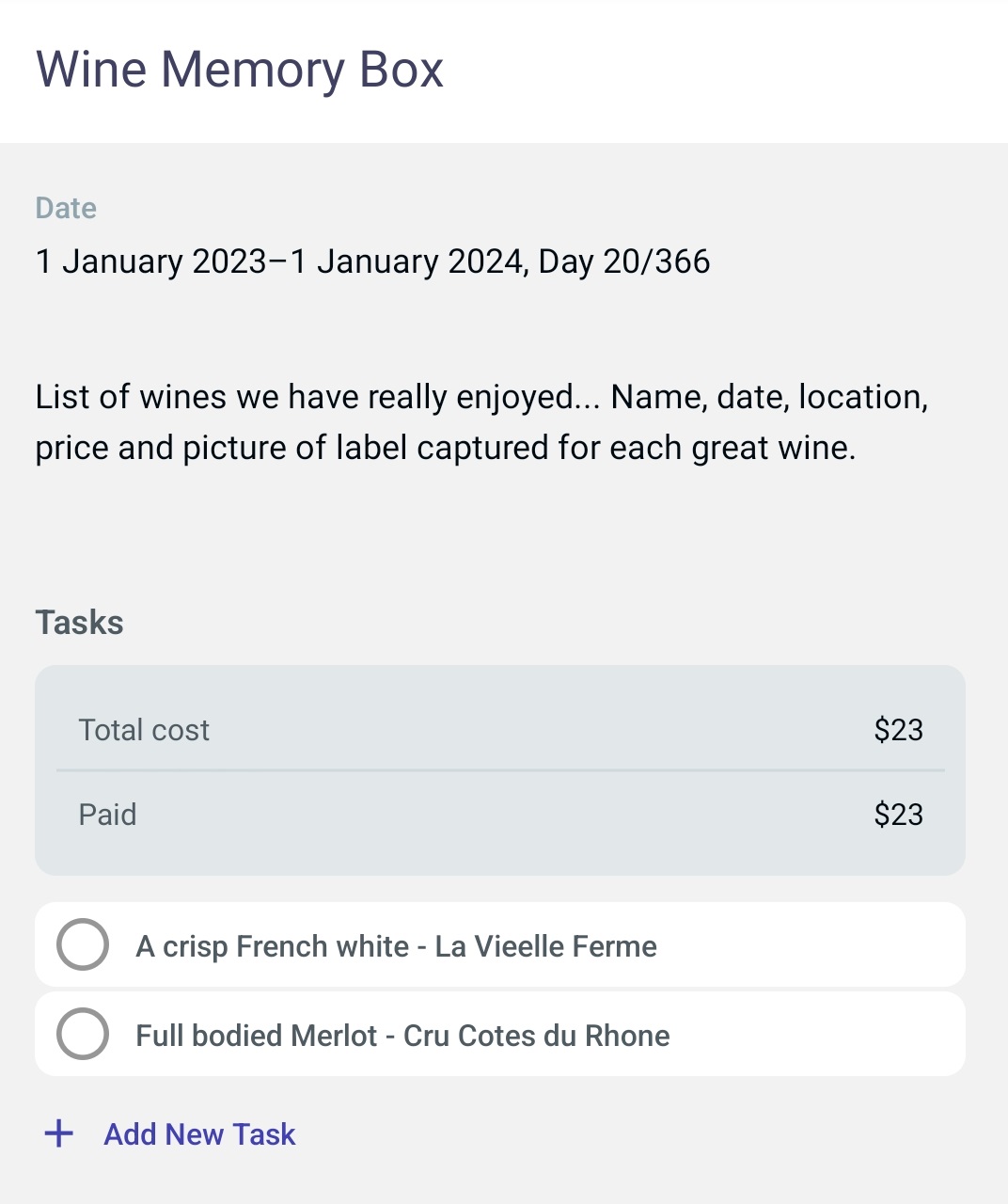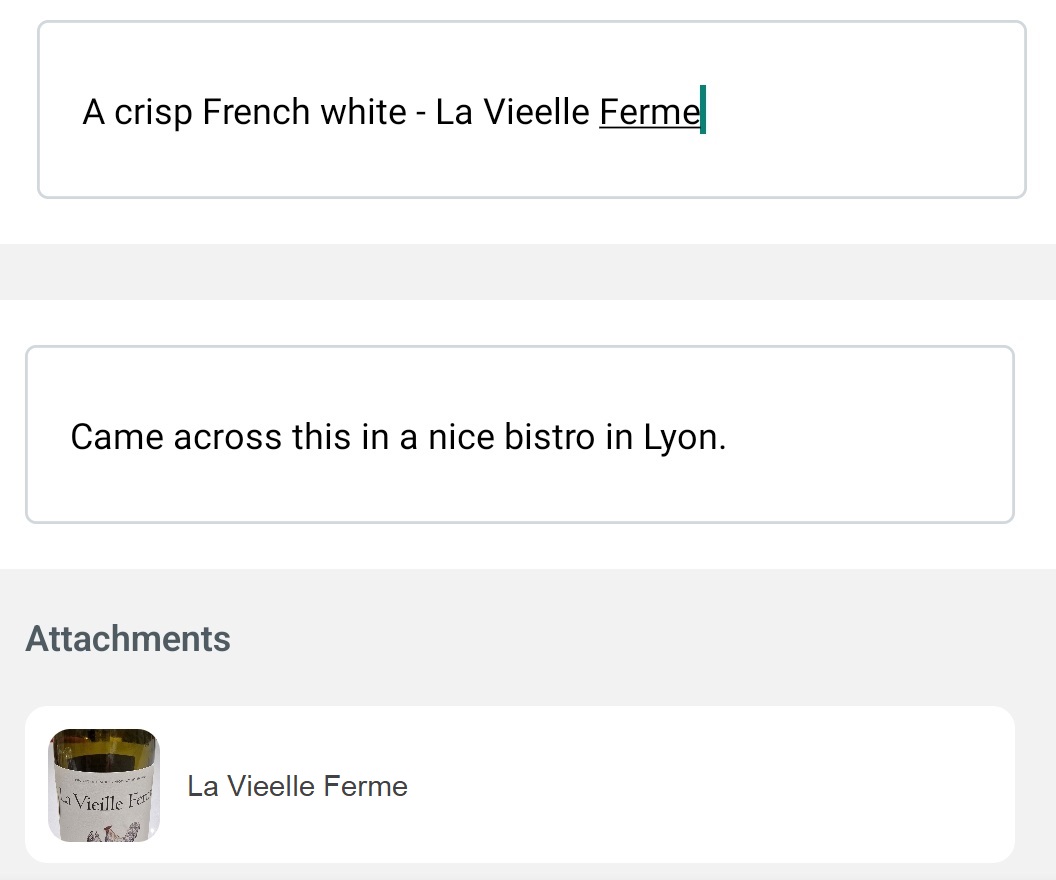#1. HANDS FREE with VOICE CONTROL.
Spend more time doing what comes naturally, and use your voice to tell the app what you want to do, and it will perform the actions for you… click the helper icon (?) on the voice assistant to see the commands you can use.
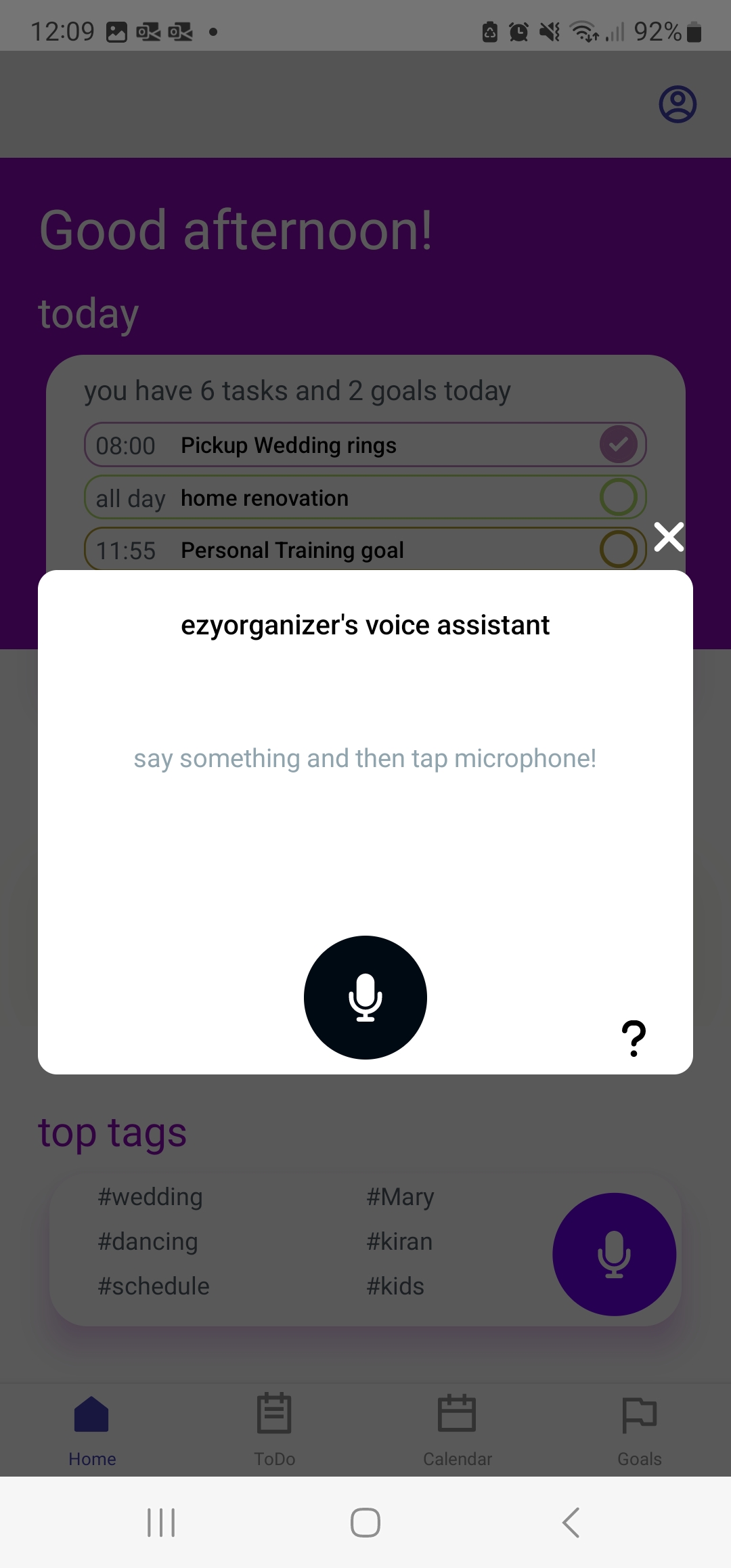
#2. Got a TO DO list... CHECK them off
TO DO’s can be simply be ‘checked’ or ‘ticked’ from any page… and if it’s a recurring TODO… the app keeps track and count of the number of times a todo is completed.. quick, easy and simple… nothing is more satisfying then seeing your list actioned.
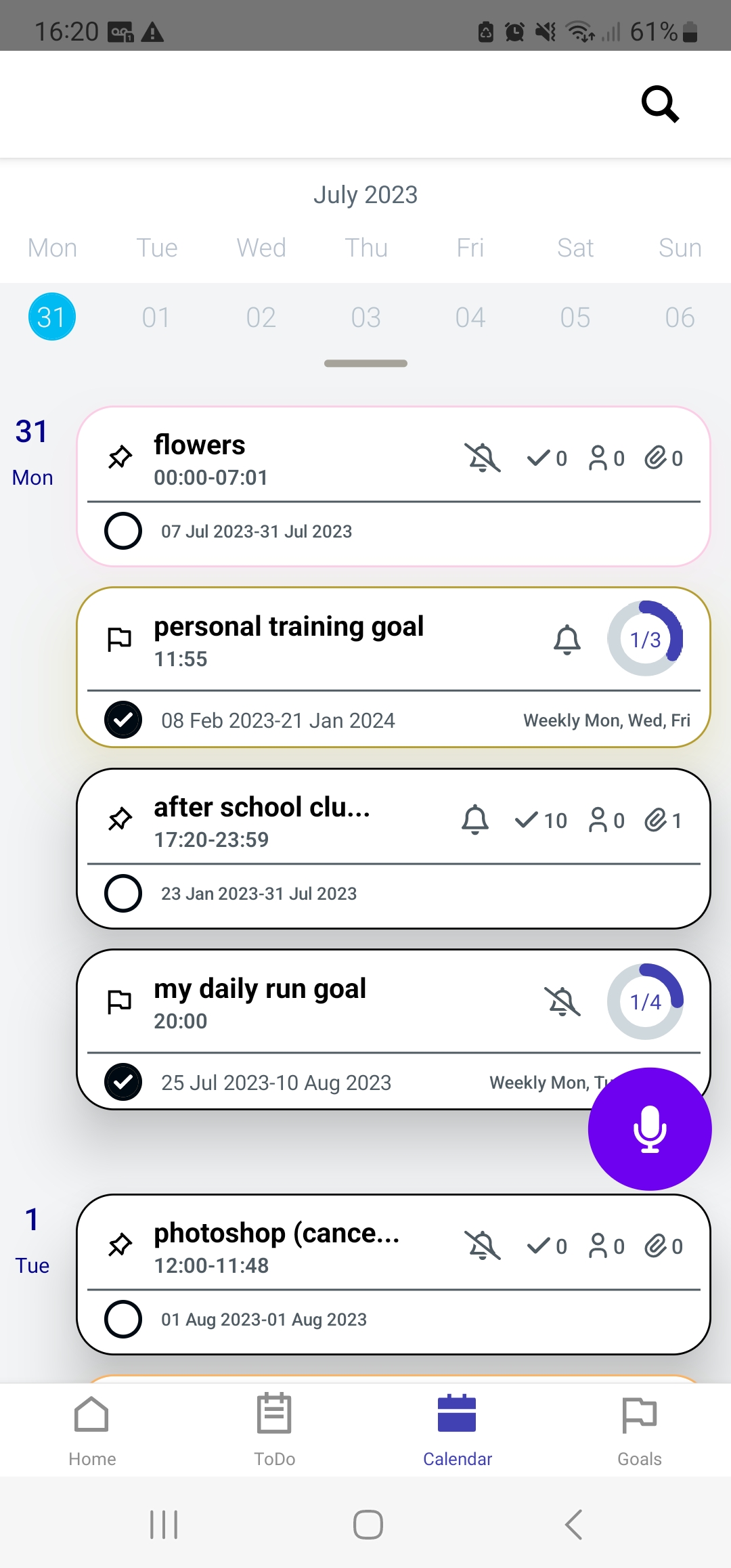
#3. TAGS and SEARCH
Edit a TODO or GOAL and set one or more #TAGs… use these #tags to categorize and organize your calendar…. then use our powerful search, and at any time search on a #tag, and the list you see will filter down to only those items with that #tag !
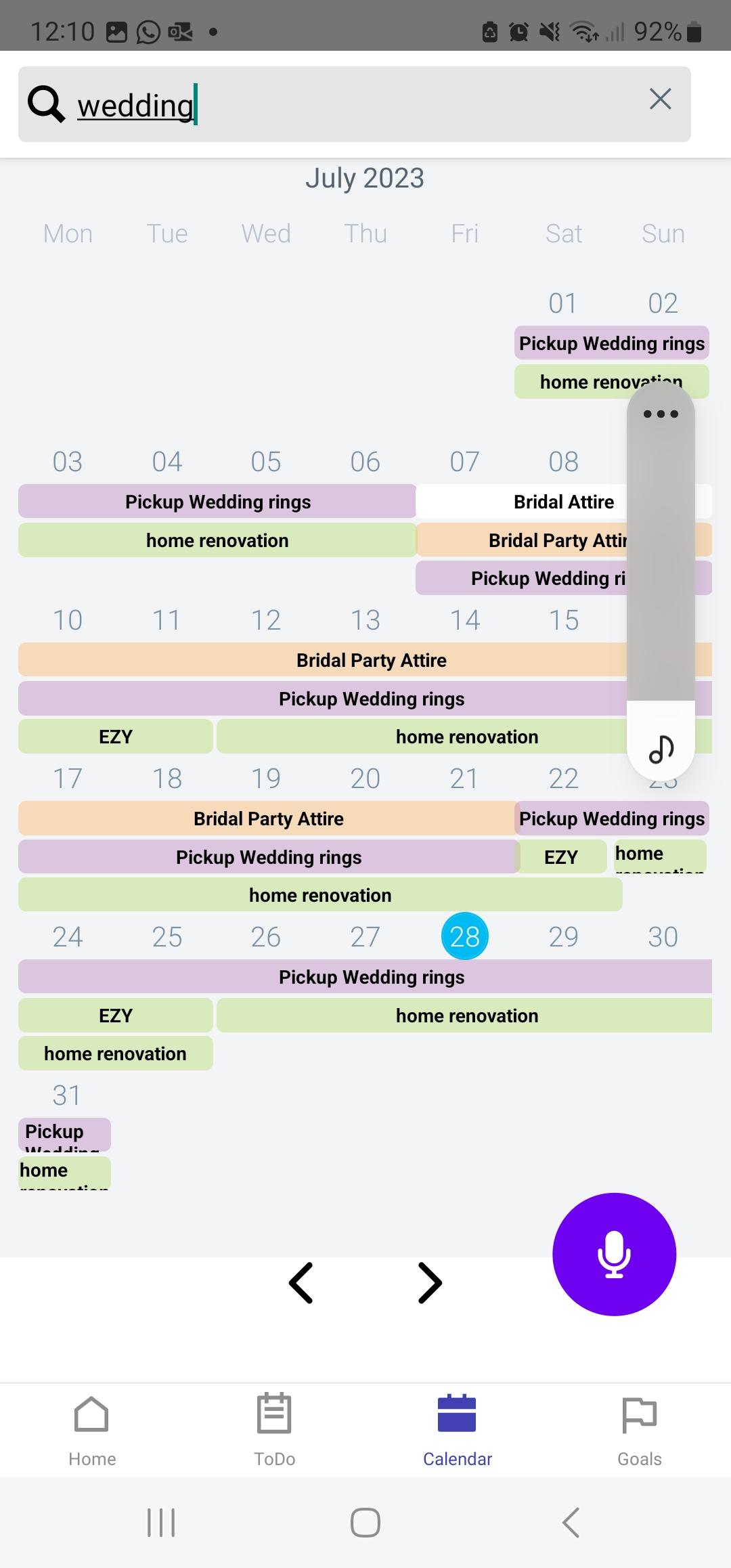
#4. Stay on top of your schedule ... handy HOME PAGE
Your life at a glance… all your todos, appointments, activities, events, meetings, goals and more… your FEATURED items pinned to the home page, all your GOALS progress summary… tap ‘See all’ to manage your full schedule on the CALENDAR.
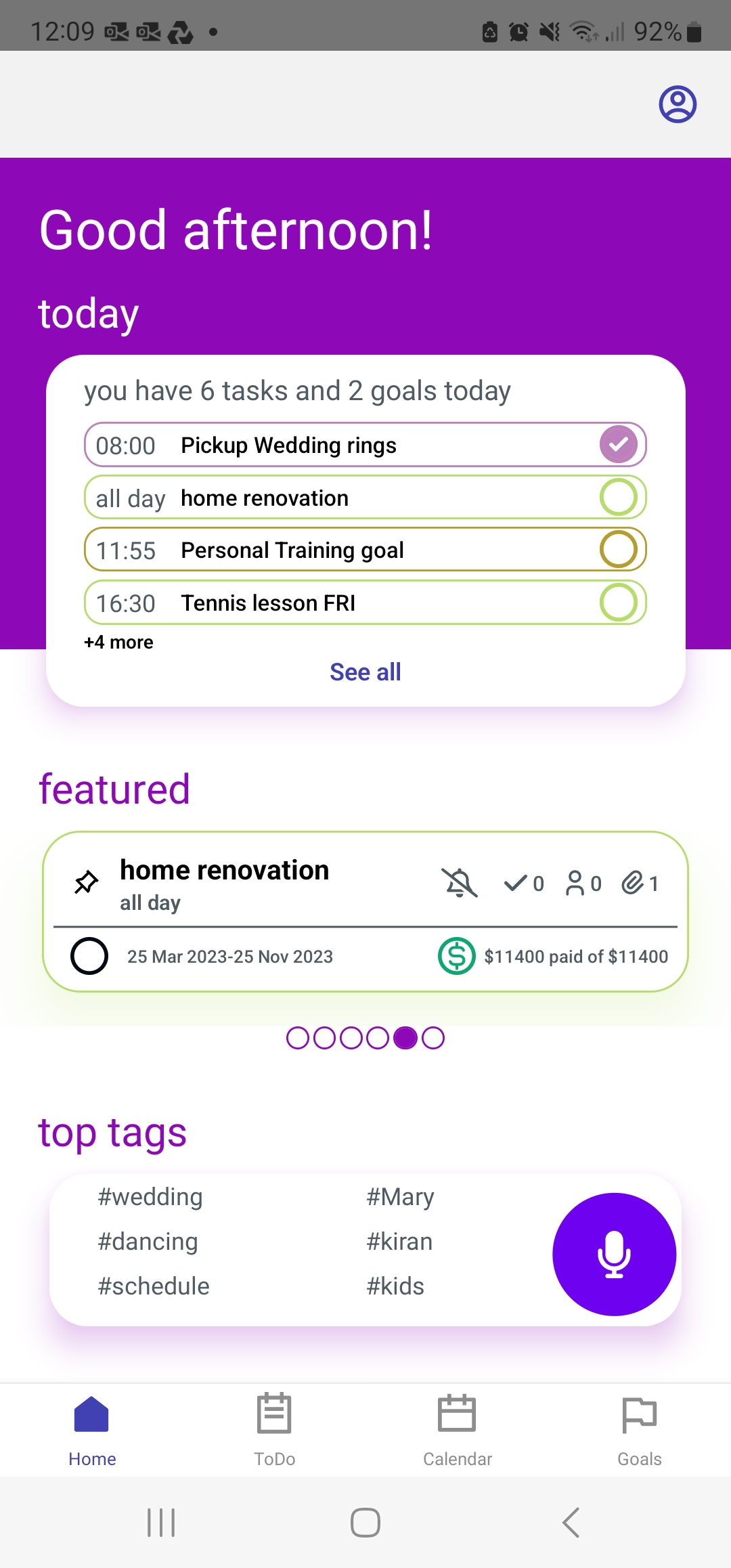
#5. Take care of yourself... WELLBEING GOALS
Read a book, take a walk, go for a jog, do some yoga, get up from your desk… set WELLBEING GOALS and receive reminders … we’ll help you make time in your diary to look after yourself.
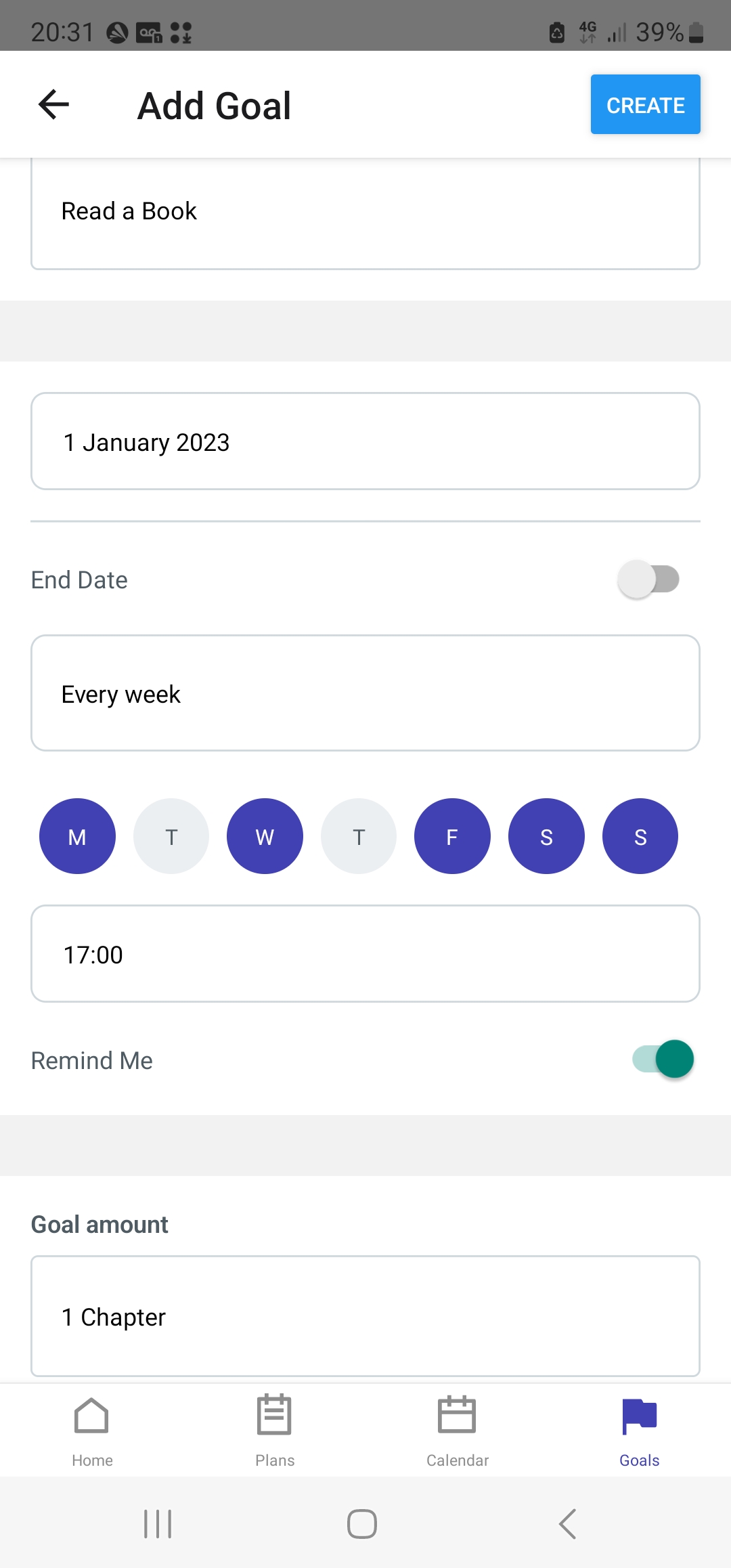
#6. Never forget an important event .... REMINDERS
click ‘REMIND ME’ on any task or goal, and we’ll send an you alert 4 hours prior to a GOAL… and 12 hours before a TODO.
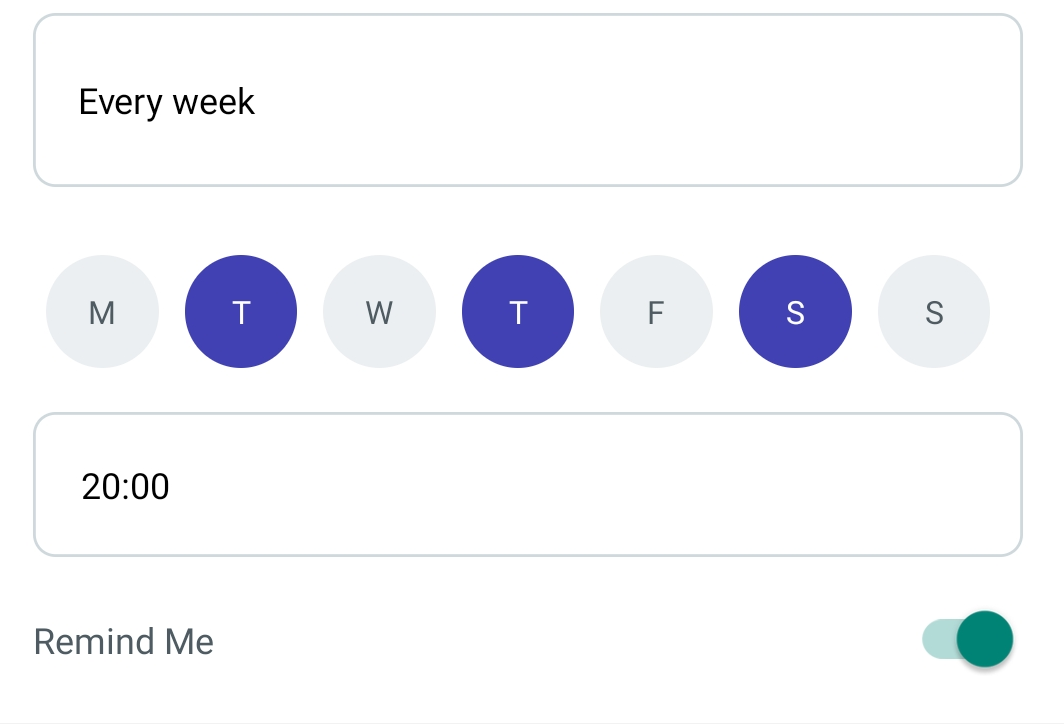
#7. Pin FEATURED items to the Home Page
Got a TODO or GOAL that you want to easily go to… edit the TODO or GOAL and set the ‘Feature on Home Page’ toggle… it will pin it to the Home page for easy access.
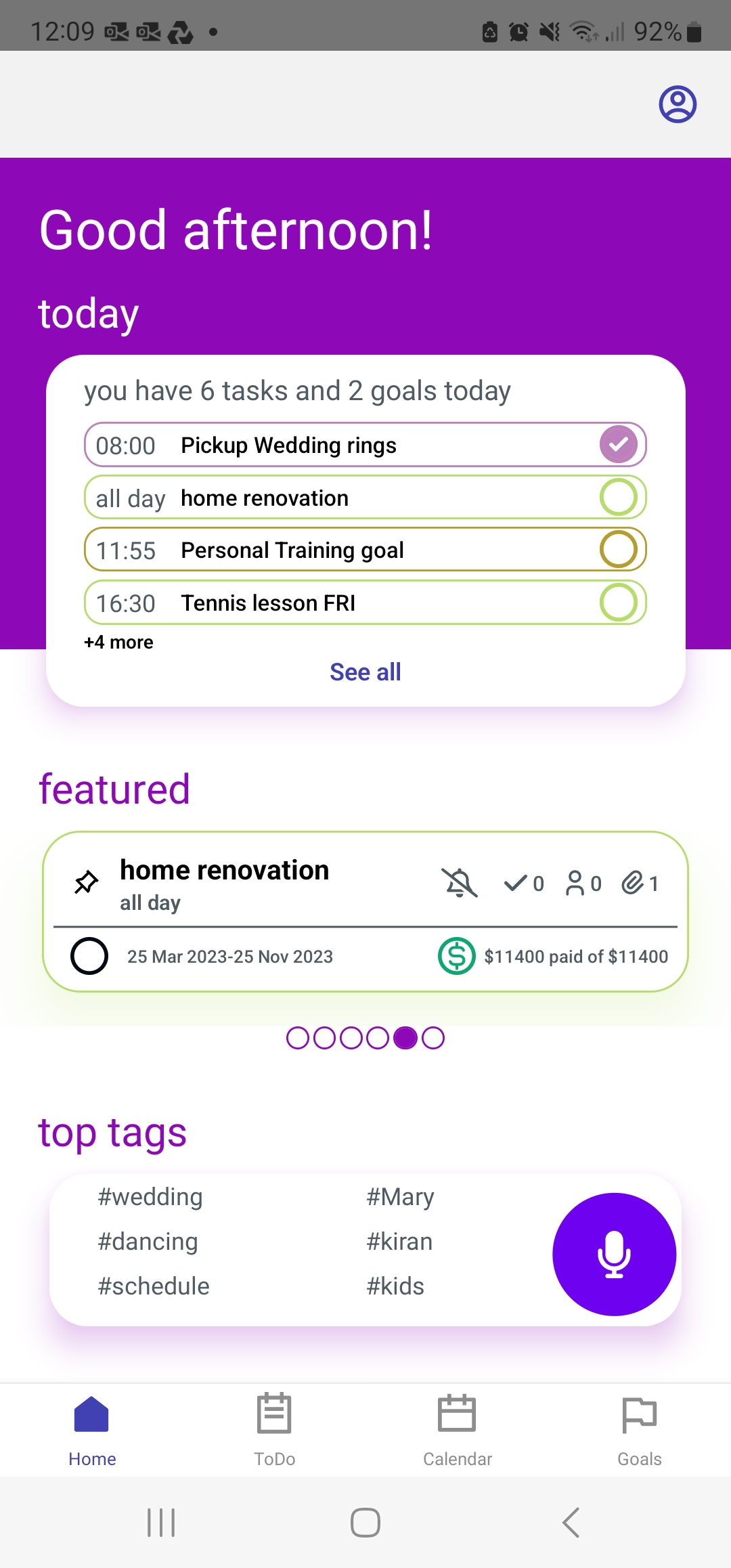
#8. Planning an event ... get started with our TEMPLATES
Planning a party, renovation, wedding… not sure where to start… don’t worry… we’ve done the thinking for you …. ADD a PLAN, and select one of our great templates, you’ll get a starter list of steps… add and modify as you need !
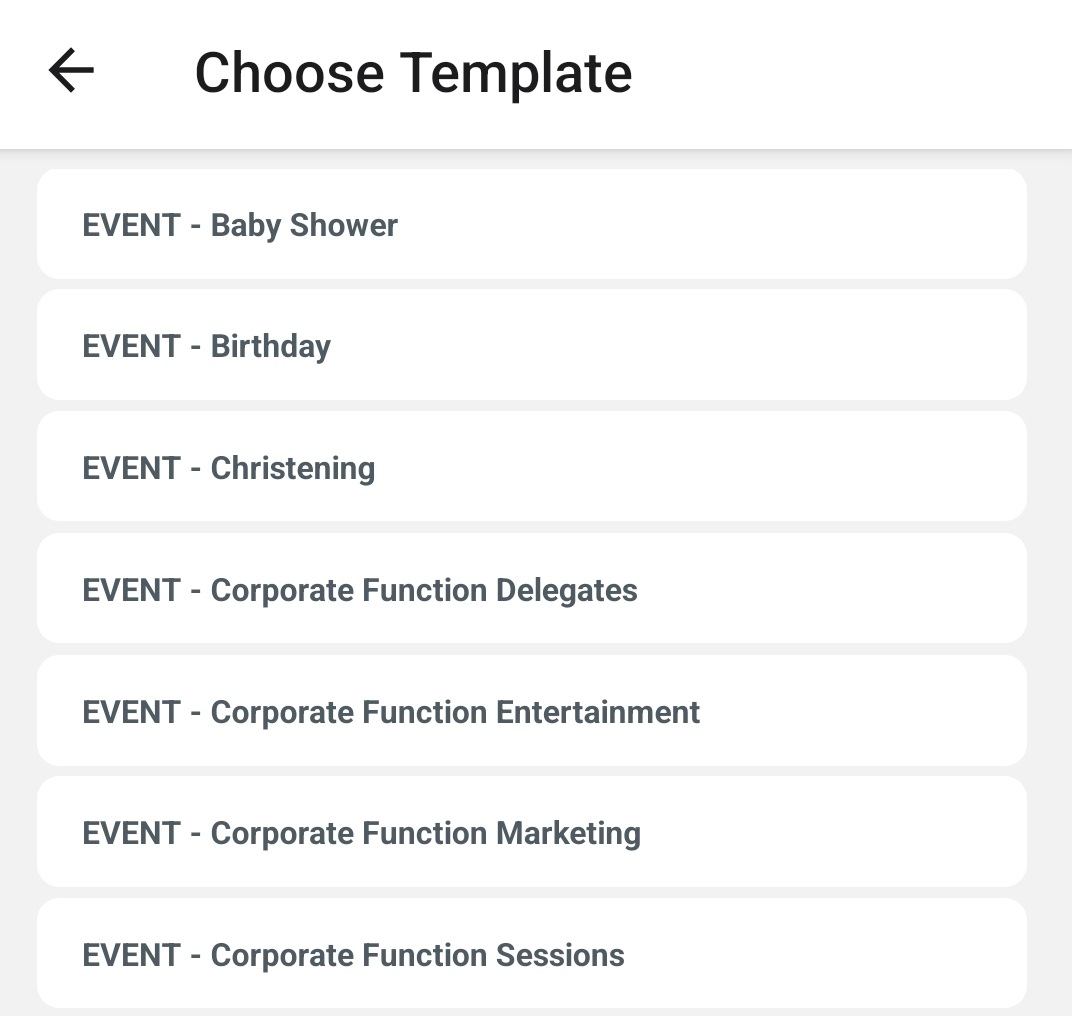
#9. Managing costs ... track costs using BUDGETS
Set a budget for any task or activity, and track whether it has been paid or is overdue… great when combined with SHARING so that you can let others know the status of budget and costs.
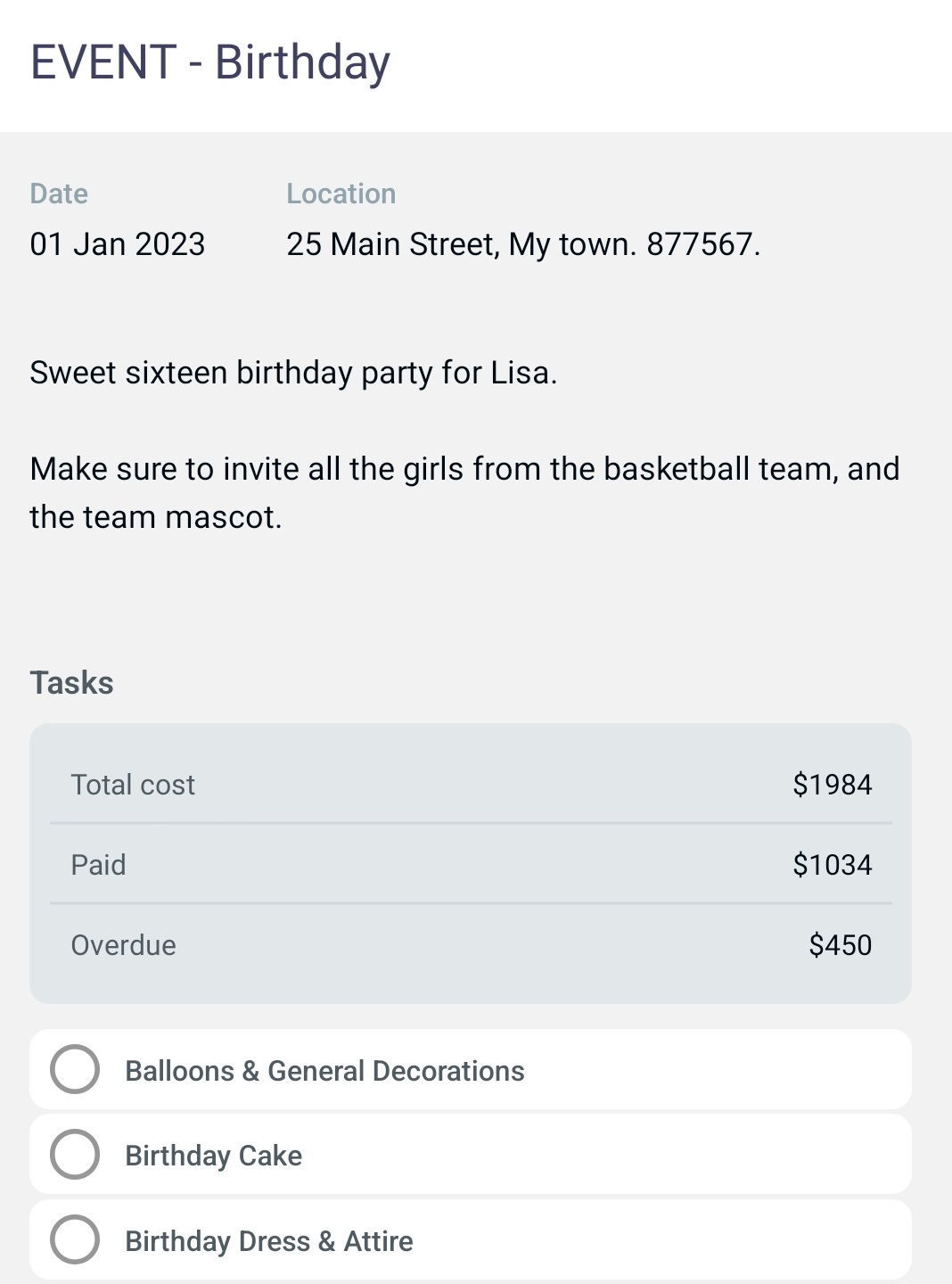
#10. No limits to how you can use plans ... CUSTOM plans
The use for PLANS is only limited by your imagination… for example, use a plan to keep a list of your FAVOURITE WINES… and use TASKS for each wine … track the wine’s details, price, where you sampled it and upload a picture of the label, SHARE this list with your partner and friends !!… ezyorganizer is YOUR life planner and organizer.